ou know that little pop-up prompting you to restart your computer for a software update? The one that only seems to come up when you’re in the middle of something…
Category: Security Tips

Stay Safe While Working in Public Locations
It’s important to protect your information from cyberattacks no matter where you are, especially when working at the airport or a local cafe. If you don’t follow your organization’s cybersecurity…
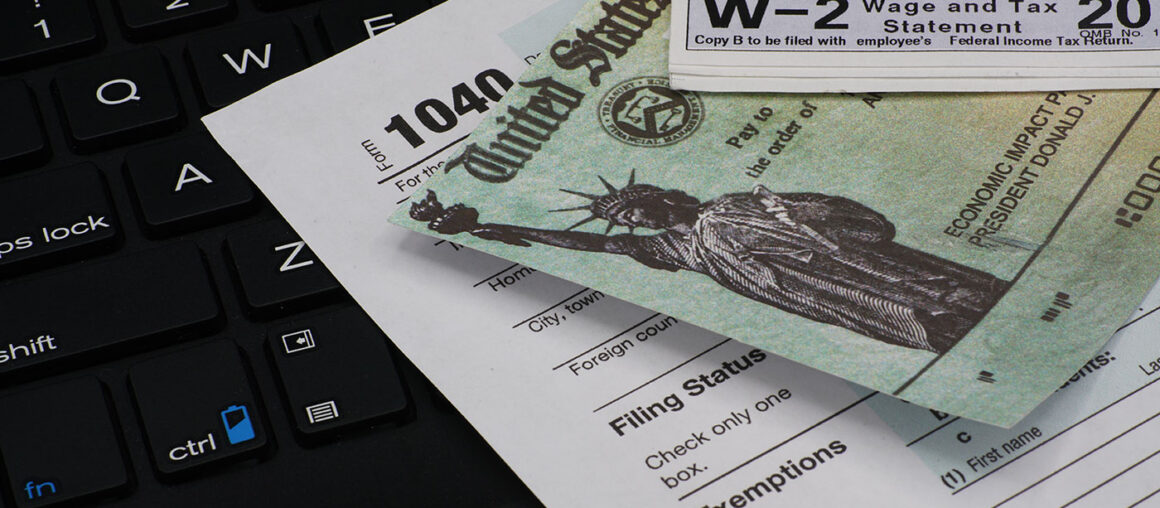
IRS and Tax Scams
Every year, the bad guys take advantage of innocent taxpayers, like you, who are patiently waiting on their tax return. Last year, the IRS noticed a significant increase in phishing…

Uncovering and Reviewing Links (URLs)
You probably use URLs every day to access important websites such as your email inboxes, online banking accounts, and social media profiles. Unfortunately, cybercriminals can use URLs to direct you…

Proper Workstation Use
Personal pictures, social networking, online banking are all services that you should not do, or be logged in to on your work computer. Work computers are for work, visiting work-related…

Don’t Invest in Social Media Hijacking
More than half of the world’s population uses at least one social media platform. Users can post to Facebook, Instagram, and Snapchat for all their followers to see. When a…

Social Engineering Red Flags #1: Sender
Cybercriminals send more phishing emails now than ever before. When you receive an email, it’s important to look for any red flags. One red flag you can look for is…

Lock Your Screen
Locking your screen when you leave your desk is a simple way to keep your information secure and is often overlooked. Keeping your screen unlocked can be dangerous for a…
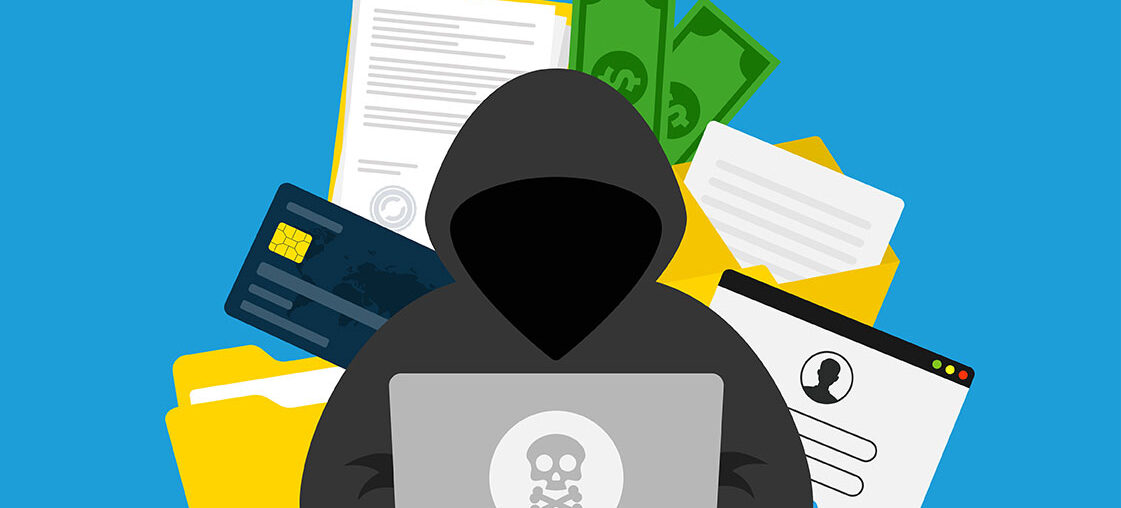
URLs Are Only Half the Story
If you’ve taken security awareness training, you have probably been taught to hover your cursor over a link to view the destination URL. Checking the URL for things like misspellings,…

How to Be Prepared for Future Threats
New innovations in technology are being developed at a rapid rate. But new technology comes with new risks. Let’s go over some examples of how technology will change in the…

