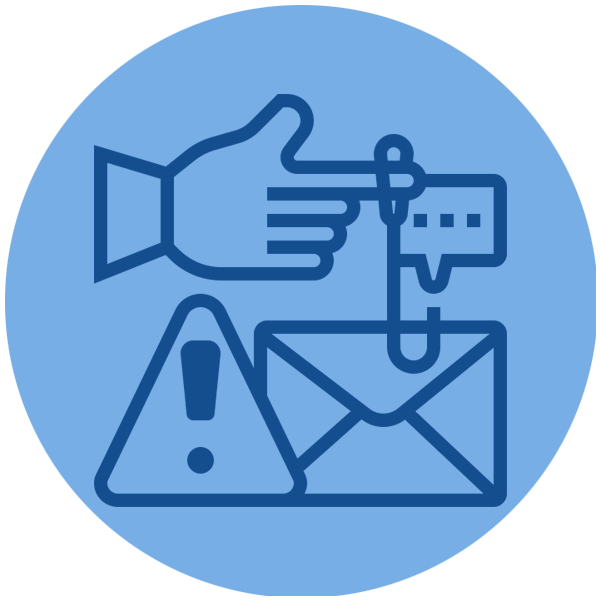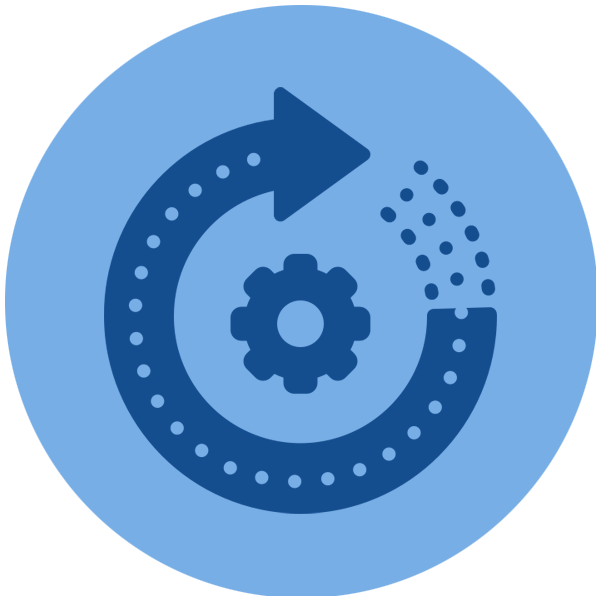In today’s fast-moving digital world, businesses need more than just internet connectivity; they need a technology partner who can power their entire network, protect it, and support it every step of the way.
That’s why more businesses are choosing Citynet as their all-in-one technology provider. From high-speed fiber internet to endpoint security, cloud, managed IT, and cybersecurity solutions, we simplify your tech stack and strengthen your operations without the finger-pointing that comes from juggling multiple vendors.
Here’s why choosing one trusted provider for all your connectivity and technology needs matters more than ever:
1. No More Finger-Pointing
When something goes wrong, the last thing you want is a blame game between vendors. With Citynet, you have one team accountable for it all: connectivity, cybersecurity, cloud, devices, and support. One provider. One point of contact. One answer.
2. Seamless Integration
When your internet, network security, endpoint protection, and IT services are all managed by a single provider, everything just works better. Systems are configured to work together, reducing friction and improving performance.
3. Simplified Support and Billing
Tired of managing multiple vendors, invoices, and support numbers? With Citynet, you get consolidated billing and expert 24/7 support.
4. Proactive Security and Worry-Free IT Management
Citynet protects your network from the outside in and the inside out. Our managed services are built to reduce your IT burden while enhancing security, performance, and peace of mind. Our offerings include:
- Advanced endpoint protection
- Proactive network monitoring
- Security Information and Event Management (SIEM)
- Security awareness training
- Multi-factor authentication (MFA)
- Patch and update management
- Cloud backup and disaster recovery
- Fully managed IT services and user support
Whether you’re looking to offload your entire IT infrastructure or strengthen specific areas, Citynet delivers a fully managed, worry-free IT environment designed to protect, optimize, and empower your business.
5. A Partner Invested in Your Success
Citynet isn’t just a service provider. We’re a trusted partner committed to helping businesses grow securely, efficiently, and reliably, with the infrastructure, support, and solutions to scale with you.
Simplify. Secure. Succeed.
Let’s talk about a better way to manage your business technology. Contact us today.