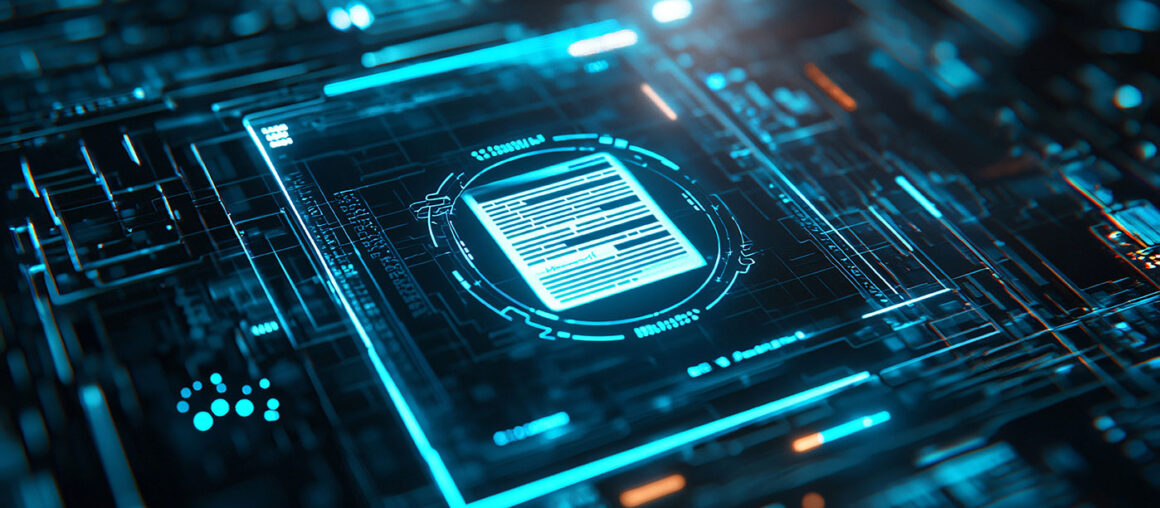Accompanying social post: Smart home tech isn’t just for people. Your pets deserve great WiFi, too! From cameras to smart feeders to GPS collars, check out how CITYNET’s fiber internet keeps your four-legged family members connected, safe, and happy.
When we talk about smart home technology, you may picture yourself managing lights, thermostats, security cameras, or streaming entertainment with just a tap or voice command. However, CITYNET knows your family often includes a furrier member or two (or more!). And, your pets deserve just as much consideration when it comes to consistent connectivity offered by fiber-powered broadband.
Smart tech isn’t just for people anymore. It can also make life easier for the four-legged members of the family and their humans. New pet owner seeking tools to help you monitor your new charge? Balancing life with a senior cat who needs a little extra attention? Trying to stay connected with a hyper Fido while you’re away? The growing world of smart pet tech has all kinds of solutions for your needs, and CITYNET has brought you a roundup of some of our favorite recommendations.
Of course, all of these features rely on one thing: a strong, steady home internet connection. With fiber from CITYNET you get the speed and reliability to stream, track, and automate your pet’s routine, without lag, buffering, or dropped signals.
Let’s dive into some of the best smart pet tech available today!
Pet Cameras: See What Your Pets Are Up To
Ever wonder what your dog or cat does all day while you’re out of the house? With a smart pet camera, you can check in anytime from your phone, see what they’re doing in real-time, and even say hello.
- EBO Air Movable Pet Robot Camera
This robot camera is ideal for cats or small dogs and it moves around your home. It lets you check on your pets from different angles, record clips, and even interact with them via voice or motion. Better yet, it doesn’t require a subscription for basic features, and it’s small enough to scoot under furniture for those extra-quiet hiding spots. - TP-Link Tapo Indoor Pet Camera
Looking for a more stationary option? This indoor security cam offers crisp HD video, motion detection, two-way talk, and night vision, all for under $40. It’s great for checking in during the day and requires no subscription for core features. It also supports local storage with a micro-SD card, so you don’t need to pay for cloud service. This makes it a budget-friendly option that works well on a reliable WiFi network.
Smart Pet Feeders: Mealtimes Made Easy
Gone are the days of free-feeding or worrying about whether the pet sitter remembered breakfast. With a smart feeder, you can monitor, schedule, and even customize how and when your pet eats.
- PETLIBRO Automatic Feeder with App Control
This feeder holds up to 5 pounds of food and lets you schedule measured feedings through an app. You can record a message to play at mealtime and ping your pet with a “meal call” alert. It also sends mobile notifications if the dispenser gets stuck, so you’re not left wondering if your pup ate dinner while you were out.Want to keep an eye on your pet while they eat? This upgraded version includes a live camera feed, so you can see who’s at the bowl, when, and how often.
- Two-Pet Smart Feeder with Dual Dispensers
Perfect for multi-pet households, this feeder dispenses food into two bowls and alerts you when it’s running low—no more empty bowls or guessing who ate what.
Smart Pet Doors: Secure Freedom
Letting your pet in and out throughout the day is easier with a smart door—and thanks to recent innovations, there are now great options for all home types.
Smart doors need dependable WiFi to respond instantly to triggers or app commands. With fiber internet and whole-home WiFi from CITYNET you won’t miss a beat (or a bark).
- PetSafe SmartDoor Connected Pet Door
This traditional-looking smart pet door uses a collar-activated SmartKey and connects to your phone via the My PetSafe app. You can monitor in-and-out activity, lock or unlock remotely, and even set a schedule. Got someone stopping by? Lock the door remotely so your dog stays safely inside and out of the way. - SureFlap Microchip Pet Door Connect
This high-tech option scans your pet’s microchip to control access without using any extra collar-mounted tags. It’s great for keeping stray animals (or neighborhood raccoons) out of your home. It mounts in doors, walls, or even glass and connects to your smartphone for easy scheduling and tracking. - Wayzn Smart Sliding Door Opener
If you’ve got a sliding glass door, Wayzn converts it into a smart pet door with no drilling or cutting required. It opens and closes your door automatically when your pet approaches using the optional Wayzn Pet Tag or your smartphone. It’s a great option for large dogs or homes where pet doors just aren’t feasible.
GPS Collars: Keep Track of Your Best Friend
If your pet is an escape artist or loves to explore off-leash, GPS tracking collars offer peace of mind and real-time location updates.
- Halo Collar 4
The Halo Collar is more than just a GPS tracker—it’s a virtual fence, training system, and activity monitor in one. Use the app to set safe zones, track your pet in real time, and provide gentle feedback through sound, vibration, or static (customizable to your pet’s training style). It’s waterproof, rechargeable, and comes in fun colors. A subscription plan is required and starts at $9.99 per month, scaling up based on selected features. - Tractive GPS Tracker for Dogs & Cats
A more affordable option that works with major cell networks (so long as you have great cellular coverage), Tractive offers accurate GPS tracking, fitness monitoring, and even bark alerts. With plans starting at around $5/month, it’s a budget-friendly way to always know where your furry friend is.
Tech That Has Your Back
Smart pet tech isn’t about replacing human care; it’s about enhancing it. These tools help you stay connected, informed, and proactive about your pet’s needs, even when life gets busy.
Of course, almost every device mentioned here depends on one key thing: a strong and stable internet connection. Whether it’s a camera stream, a consistent signal for a doggy door, or a smart feeder update, your pet tech can’t perform well on slow or spotty WiFi.
That’s why fiber internet from CITYNET is the smart choice. Whether it’s monitoring mealtimes, tracking their outdoor adventures, or just checking in for a mid-day tail wag, smart pet gear and a CITYNET internet connection make it easier than ever to keep your best friend happy, healthy, and safe.