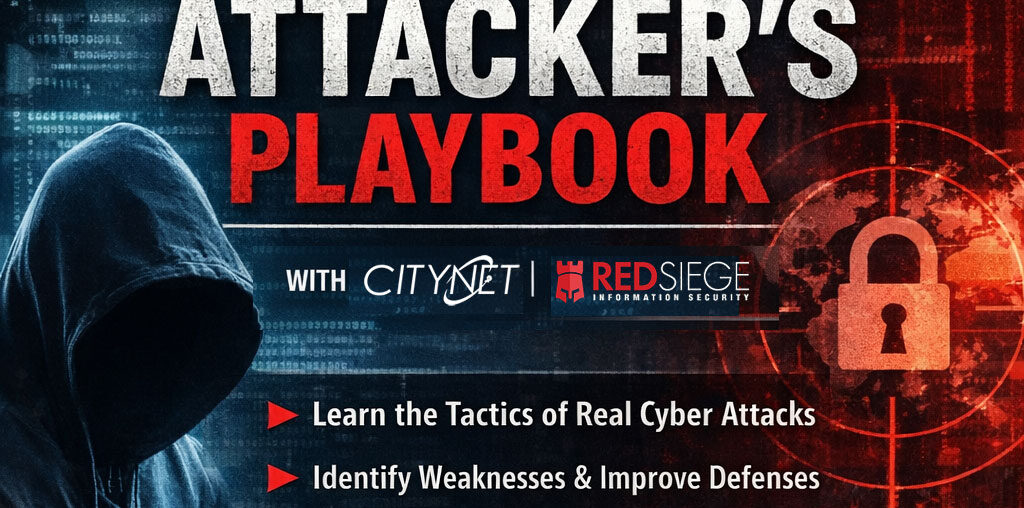Cybersecurity isn’t just about defense — it’s about understanding how real attackers think.
Join Citynet’s Craig Behr and Red Siege’s Tim Medin for an upcoming webinar, Inside the Attacker’s Playbook, where we’ll break down how real-world offensive operations uncover gaps — and how organizations can use those insights to reduce cyber risk before it becomes a business problem.
Play Video