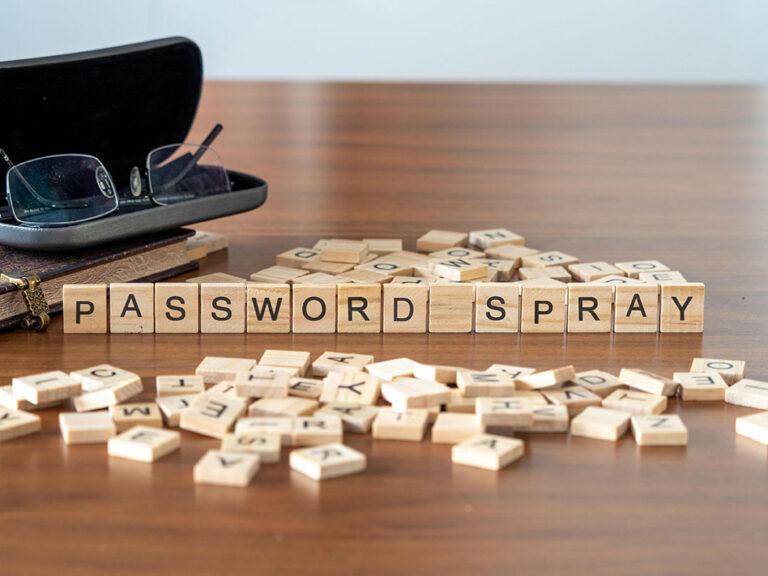Passwords have become an integral part of our daily lives. We use passwords to check our social media feeds, access our bank accounts, and log in to our work computers. In fact, studies have shown that the average person can have up to 100 different online accounts.
That’s a lot of passwords to remember! With so many login credentials to remember, you may be tempted to come up with short and simple passwords. Using a password such as “password1234” or “QWERTY” may not seem like a big deal, but a weak password can put you at risk of a cyberattack called “password spraying.”
What Is Password Spraying?
Password spraying is a cyberattack that tests common weak passwords across multiple user accounts. By cycling through multiple accounts, cybercriminals can avoid being locked out of a single account due to failed login attempts. The process is usually automated and often goes undetected for a long time. Once cybercriminals gain access to a user’s account, they can steal sensitive information and plant malware.
The password spray attack isn’t new, but it remains an effective hacking method that allows cybercriminals to gain access to organizations’ networks. In recent years, cybercriminals have modified the password spraying technique, attacking single sign-on (SSO) services and other cloud platforms. Due to these attacks, you may need more than just a password to keep your sensitive information secure.
How Can I Keep My Account Safe?
Follow the tips below to help protect your accounts and your organization’s network from password spraying attacks:
- Use multi-factor authentication (MFA) to add an extra layer of security to your account. MFA requires you to provide extra verification before logging in to an account, making it more difficult for cybercriminals to hack your account.
- Try safe passwordless authentication options, such as biometric authentication, voice recognition, or facial recognition technology.
Make sure that the passwords you use are unique and strong. Try using longer passphrases that you can remember, and don’t use the same passwords for multiple accounts.
Stop, Look, and Think. Don’t be fooled.
Protect your network! Learn more about security awareness training for your team.