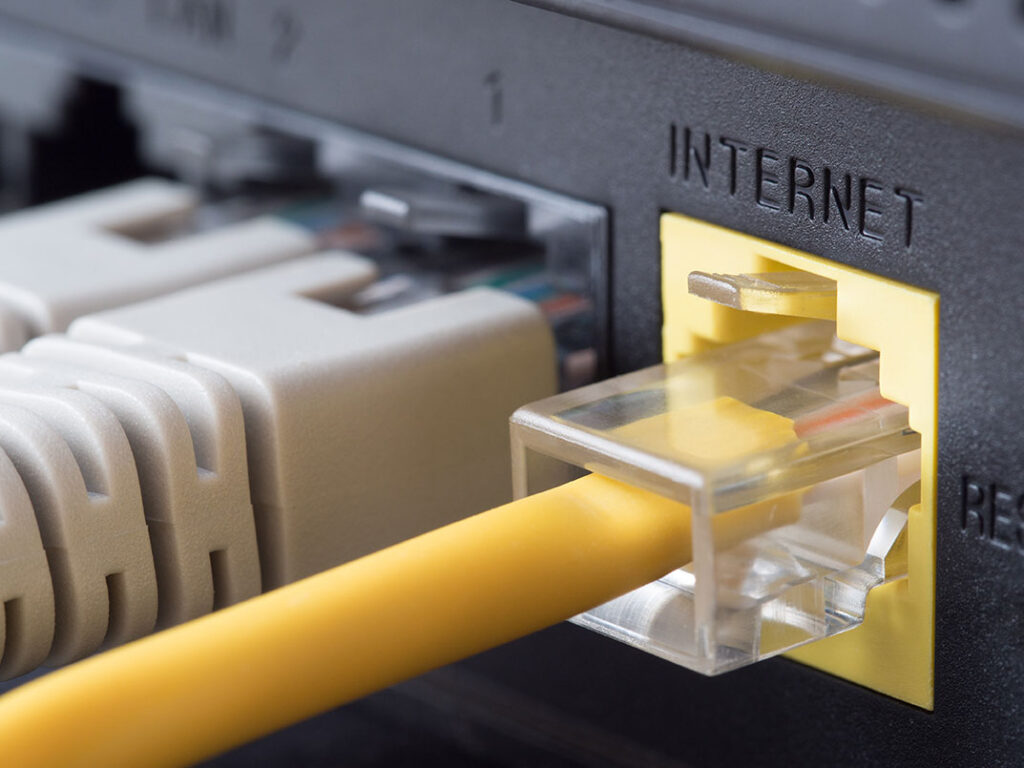In the vast landscape of the internet, browser extensions are powerful tools that enhance our online experiences. Google Chrome, a popular browser, has become a breeding ground for scams involving malicious extensions. Here are some essential tips to protect yourself from falling victim to these cunning cyber traps.
Hidden Extensions
One common ploy employed by cybercriminals involves creating malicious browser extensions designed to stealthily infiltrate your accounts. Imagine receiving a phishing email urging you to download an extension for your Google Chrome browser, seemingly from a trusted source. The catch? Once installed, this extension remains hidden from plain sight. Only by entering a specific address in the browser’s address bar will the malicious extension reveal itself in your list. For example, such an extension might activate when you open your Gmail account, discreetly stealing your sensitive email content without your knowledge.
Spoofed Extensions
Another deceptive tactic involves cybercriminals crafting malicious copies of genuine browser extensions. In one instance, a malicious spoof of the ChatGPT extension, a popular AI chatbox, was created. The fake extension, which appears indistinguishable from the real one, operates in the background, avoiding detection in your browser’s toolbar or extension list. Once installed, the malicious code within the counterfeit extension goes to work, stealthily pilfering sensitive information, such as your Facebook account details.
Protect Yourself: Tips for Staying Safe from Google Chrome Extension Scams
Exercise Caution Across Browsers
Extension scams are not exclusive to Google Chrome. Whether you use Chrome, Firefox, or another browser, always approach extension downloads with caution.
Stick to Trusted Sources
Only download extensions from reputable sources, such as the Chrome Web Store. Avoid clicking on links in emails prompting extension downloads; instead, visit the official publisher’s homepage directly.
Hover Before You Click
Take a moment to hover your mouse over sponsored links before clicking. Ensure that the link leads to a legitimate and safe website that aligns with the content in the related search result. By staying informed and adopting cautious browsing habits, you can protect yourself from falling prey to browser extension scams. Safeguard your online experience, and let the internet be a space for exploration, not exploitation.